
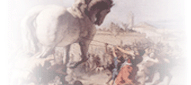

Home | Details | Download | Updates | Register | Support | FAQ | Contact Us
Trojan Remover - Updates
Program and Database updates are available via Trojan Remover's integral
Updater. To update, start Trojan Remover - when you get
to the main screen, click on the "Update" button on the main menu bar. This
will check for updates and allow you to automatically install any that are available.
Should you have any problems using the integral Updater, or you need to re-install the latest Program Update, you can download and install the Program Update from one of the links below.
Information about using the Windows Task Scheduler to schedule regular unattended database updates is at the end of this page.
Program Update 6.7.5 -
[Build 2555]
Click on
one of the Download Site links below to download the latest Program Update for Trojan
Remover - you must have Trojan Remover already installed on your PC.
Program Update 6.7.5
Download
Site 1
Download
Site 2
Download
Site 3
Download
Site 4
Download
Site 5
Download
Site 6
Download
Site 7 (UK)
Ensure that Trojan Remover is closed before you install the Program Update. If you save the trj675.exe file to your computer you can delete it after you have installed the Update.
Changes in this version
-
Improved heuristic detection routines.
Scheduling Unattended Updates
You can schedule regular unattended Trojan
Remover updates using the Windows Task Scheduler. Information on how to do
this is in the Trojan Remover helpfile - start Trojan Remover and select
Help > Contents > Updating > Scheduling Automatic Update Checks.