
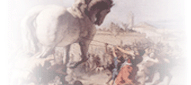

Home | Details | Download | Updates | Register | Support | FAQ | Contact Us
Support
Should you have queries concerning the use of Trojan Remover these can
be addressed to [email protected]. If you
have MAIL CONTROLS or FILTERS set please ensure you are able to receive
email from this address. You can click on the FAQ link above to see a list
of commonly asked questions and answers.
Trojan Samples
Should you find that Trojan Remover is unable to correctly detect and/or
deal with a Malware file (or files) then send all the information you have and,
where possible, the actual Malware file(s) - or a location where a copy can be
obtained. The Malware file behavior can then be analysed and any necessary
amendments incorporated into Trojan Remover.
For instructions on how to submit samples to Simply Super Software for analysis click on the Contact Us link above.
Known Conflicts
System Mechanic
We have received reports that version 7.x of System Mechanic, from Iolo,
conflicts with Trojan Remover. The symptom is that when Trojan Remover
starts, it appears to hang in memory, using 100% of CPU cycles (50% if you
have a dual-core processor). To date, repeated attempts to contact Iolo
about this problem have not been responded to. This problem is not confined
to Trojan Remover; System Mechanic is causing conflict with a number of
other applications. Here's an example, with a very good write-up explaining
the problem: http://www.wrensoft.com/forum/showthread.php?t=1451.
Until Iolo issue a fix for this issue, a short-term solution is to manually locate and rename %ProgramFiles%\Iolo\Common\Lib\ioloHL.DLL (rename it to iolohl.dll.bak, for example). This does not appear to adversely affect System Mechanic, but does resolve the conflict.
PCTools Spyware Doctor
If you run a scan with Trojan Remover when Spyware Doctor is active, it may
prevent Trojan Remover from completing the scan. The scan will appear to
freeze whilst scanning the Running Processes. The freeze occurs when Trojan
Remover attempts to scan a Spyware Doctor running process - Spyware Doctor
prevents access to its own process, and "locks" Trojan Remover. There are
two work-arounds for this:
1. Temporarily disable Spyware Doctor before running the Trojan Remover
scan.
2. Disable Trojan Remover's scan of running processes (select Options from
the main menu).
To date only customers with Windows 2000 have reported this issue.
MaxSecure Spyware Detector
When you run a scan with Trojan Remover (or when the FastScan runs), if
Spyware Detector is actively monitoring the system Trojan Remover will show
an alert that the PE386 rootkit has been heuristically detected. This
happens because Spyware Detector prevents Trojan Remover from creating
temporary registry keys. Spyware Detector itself may also raise an alert
stating that the PE386 rootkit has been found.
To resolve this issue
disable Trojan Remover's heuristic rootkit checks: start Trojan Remover,
select Options from the main menu and then click on "Heuristic rootkit
detection warnings enabled" to turn this option off.